Introduction
In the rapidly evolving digital world, users expect more from their digital experiences than ever before. From mobile apps to websites to enterprise software, the quality of interaction between humans and technology has become a defining factor in success. And yet, the best user interfaces are often the ones you never consciously notice. That’s right—good UIUX is invisible. It doesn’t scream for attention. It doesn’t interrupt. It simply guides users effortlessly from point A to B, empowering them to achieve their goals without frustration or confusion.
As user expectations grow and competition intensifies, creating a seamless, frictionless user experience is no longer a luxury—it’s a necessity. In this blog post, we’ll explore what it means for UIUX design to be “invisible,” why it’s more important than ever in 2025, and how you can apply this principle to your own digital products or website.
What does ‘Invisible UIUX’ Really Mean?
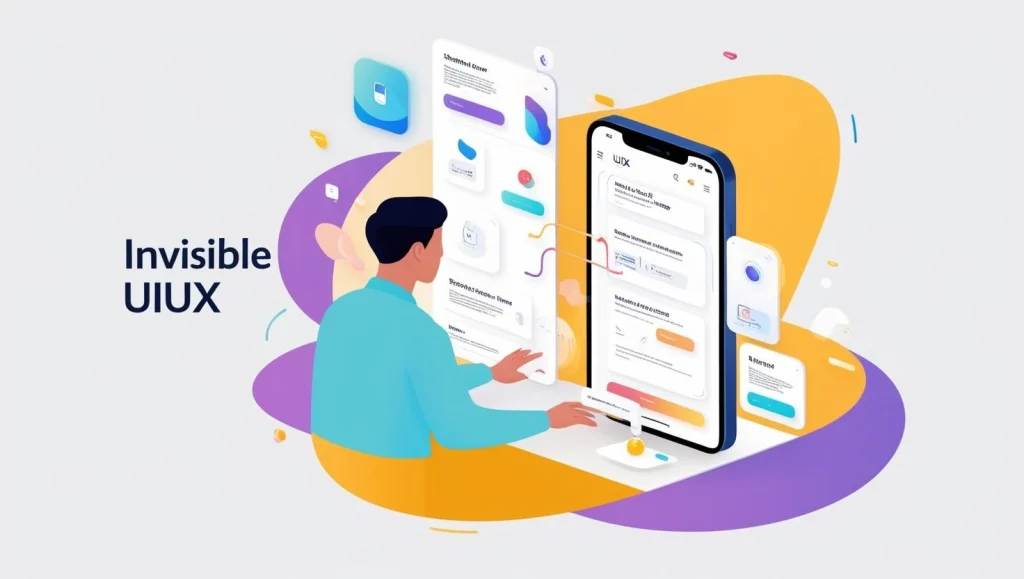
Invisible UIUX doesn’t mean your design lacks creativity or visual flair. Instead, it refers to design that is so intuitive, so aligned with user expectations, that the interface “disappears” into the background. Users don’t have to think about how to interact with your product—they just do it.
This kind of design is rooted in empathy. It understands user behaviours, anticipates needs, and removes barriers. It doesn’t rely on flashy buttons or clever animations to stand out. Instead, it focuses on simplicity, usability, and clarity. Invisible UIUX follows these core principles:
- Consistency: Familiar patterns reduce cognitive load
- Clarity: Every element has a clear purpose
- Minimalism: Less is more—no unnecessary clutter
- Responsiveness: The interface adapts fluidly across devices
- Accessibility: Everyone, regardless of ability, can navigate with ease
When done well, users walk away thinking the product was “easy” or “straightforward” without realising just how much effort went into creating that experience.
Why Invisivle UIUX Matters More Than Ever in 2025
As technology becomes more complex, users are demanding simplicity. In 2025, we’re surrounded by AI-powered apps, voice interfaces, mixed-reality environments, and IoT devices—all of which can be overwhelming without thoughtful design. People don’t want to be trained to use technology—they expect it to work for them, out of the box.
Here’s why invisible UIUX matters more now than ever before:
- Shorter Attention Spans: Users won’t wait or figure things out—they’ll simply leave
- Higher Standards: With countless alternatives, even minor friction can push users to competitors
- Omnichannel Expectations: Users expect seamless transitions between mobile, desktop, and even wearable devices
- Accessibility Requirements: Regulations and user demand are pushing for more inclusive experiences
- AI Integration: As more apps become intelligent, UIUX must accommodate predictive behaviours and dynamic content smoothly
Invisible design becomes essential in making these experiences coherent, intuitive, and enjoyable—regardless of platform or complexity.
Common Mistakes That Break the Illusion
Designing for invisibility requires restraint and intention. Unfortunately, many well-meaning designers break the illusion by over-designing or trying too hard to impress. Here are a few mistakes that can make your UIUX too obvious or distracting:
- Overusing animations or transitions that delay interactions
- Complicated onboarding flows with too many instructions or steps
- Non-standard navigation patterns that force users to relearn how things work
- Overly branded interfaces that prioritise aesthetics over usability
- Ignoring microinteractions, leading to uncertainty around actions like taps or swipes
Each of these issues pulls users out of the flow, making them aware of the interface itself rather than letting them focus on their task. That’s when UIUX stops being invisible—and starts being a problem.
How to Design Invisible UIUX: Practical Tips
Designing and invisible UIUX requires a strategic approach grounded in user-centred design principles. Here are some actionable tips to help you create smoother, subtler digital experiences:
- Start with User Research
Understand your audience inside and out. What are their pain points? What do they expect from your platform? Real user insights help inform design decisions that reduce friction. - Prioritise User Flow Over Flash
Focus on the journey. Map out the steps users take to achieve their goals and eliminate any unnecessary steps or distractions. - Use Familiar Design Patterns
Don’t reinvent the wheel. Leverage established UI patterns—like hamburger menus, modals, and tabs—that users already recognise and understand. - Simplify, Then Simplify Again
Trim your interface down to the essentials. Ask yourself: can this feature or element be removed without harming the experience? - Design for Microinteractions
The smallest details often matter most. Clear feedback (like button animations, haptic feedback, or visual cues) helps reassure users that their actions are registered. - Test and Iterate Relentlessly
Usability testing should be a continuous process. Watch how real users interact with your design and refine based on what’s working—and what’s not. - Optimise for Accessibility
Ensure your UI is usable for everyone, including users with disabilities. Use proper contrast, keyboard navigation, alt text, and semantic HTML to ensure inclusivity. - Minimise Content Clutter
Keep language concise and meaningful. Use headings, bullets, and whitespace to make content scannable and digestible.
Invisible UIUX in Action: Real-World Examples
Some of the most successful digital platforms excel at invisible UIUX without ever shouting about it:
- Google Search: Lightning-fast, minimalist, and task-oriented
- Apple’s iOS: Fluid, familiar navigation that adapts seamlessly across devices
- Dropbox: Clear, uncluttered design that prioritises user files and collaboration
- Notion: Powerful functionality with a clean interface that doesn’t overwhelm
These platforms don’t just look nice—they feel east and intuitive, empowering users to get things don’t with minimal friction.
Conclusion
In an era where every second counts, invisible UIUX is the gold standard. It doesn’t compete for attention or seek praise—it quietly delivers effortless, engaging user experiences that delight and convert.
By focusing on clarity, simplicity, and consistency, you can create digital products that feel like second nature to your users. And when users don’t have to think about how to use your app, website, or service, they’re far more likely to stick around, complete tasks, and come back for more.
In 2025 and beyond, the best UIUX won’t be loudest—it’ll be the quietest. So if your design is doing its job right, your users might not even notice it—and that’s exactly the point.
Contact Digipixel today to build a website that stands out and drives measurable results.