Introduction
In the competitive world of online business, attracting visitors to your website is only half the battle. The real challenge lies in keeping them engaged and guiding them toward meaningful actions, whether it’s making a purchase, filling out a form, or signing up for a newsletter. A high bounce rate—the percentage of visitors who leave your site after viewing only one page—can indicate that your website isn’t meeting user expectations, which can lead to missed opportunities and lost revenue. Understanding the underlying reasons for bounce rates and implementing effective strategies to lower them is crucial for improving user experience, increasing conversions, and ultimately driving business success. In this guide, we’ll explore common factors that contribute to high bounce rates and share practical solutions to enhance user engagement and keep visitors on your site longer.
What is Website Bounce Rate?
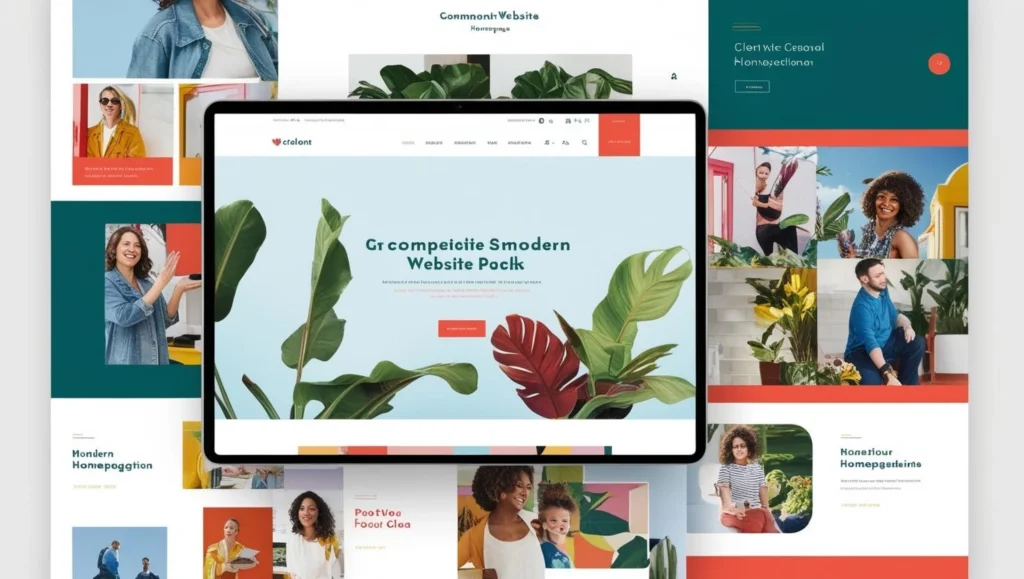
Website bounce rate is a key performance metric that refers to the percentage of visitors who land on a webpage and leave without interacting with any other pages or engaging in any meaningful actions on the site. In other words, they leave after viewing just one page, without clicking on any internal links, filling out forms, making a purchase, or taking any other steps that would indicate engagement with your content.
A high bounce rate can be a significant red flag for website owners and marketers, as it suggests that visitors are not finding what they were expecting or hoping for when they landed on your site. This can happen for several reasons, such as confusing navigation, slow loading times, irrelevant or low-quality content, or a poor overall user experience. Visitors who quickly lose interest in a site or have difficulty finding the information they need are likely to leave without taking further action, resulting in an increased bounce rate.
A high bounce rate doesn’t always indicate failure, though. For certain types of websites, like blogs or landing pages, a high bounce rate might be expected, as users may visit a single page for specific information and leave after getting what they need. However, for e-commerce sites or informational websites that want users to explore multiple pages, a high bounce rate could point to underlying issues that need to be addressed to improve user engagement, conversion rates, and overall site performance.
By understanding and monitoring your website’s bounce rate, you can gain valuable insights into how well your site is meeting the needs of visitors and identify areas for improvement to enhance user retention and satisfaction.
How to reduce Website Bounce Rate?
Attracting visitors to your website is just the first step; the real challenge lies in keeping them engaged and converting them into customers. Losing potential leads after investing time and resources into driving traffic can be frustrating. To prevent this, it’s crucial to understand why visitors leave your website without taking action and implement strategies to make them stay. Here are some common reasons for visitor attrition and how to address them:
1. Poor User Navigation:
One of the primary reasons visitors leave a website quickly is poor user navigation. Complex, cluttered, or disorganised website structures can easily confuse visitors, making it difficult for them to find what they’re looking for. When users encounter a site that is hard to navigate, they tend to leave without taking any further actions, resulting in a high bounce rate. Poor navigation is not just an inconvenience—it also signals to visitors that your website might not be trustworthy or professionally designed, leading them to seek a more user-friendly experience elsewhere.
Visitors want to feel confident that they can find what they need quickly and easily. Whether they’re looking for a product, an article, or a contact form, they should be able to locate it without frustration. If your site is difficult to navigate, visitors will have no patience to explore further, especially with the increasing expectation for websites to offer seamless, intuitive experiences. Complex menu structures, hidden links, or hard-to-find search features only contribute to a negative user experience and are among the leading causes of a high bounce rate.
This issue becomes even more pronounced as the variety of devices people use to browse the internet increases. Desktop users may have a different navigation experience compared to mobile users. If your website is not optimised to ensure smooth, easy navigation on different screen sizes, the risk of losing visitors increases. Whether someone is browsing on a smartphone, tablet, or desktop, it’s essential that your site works seamlessly and allows them to quickly find what they need.
Solution:
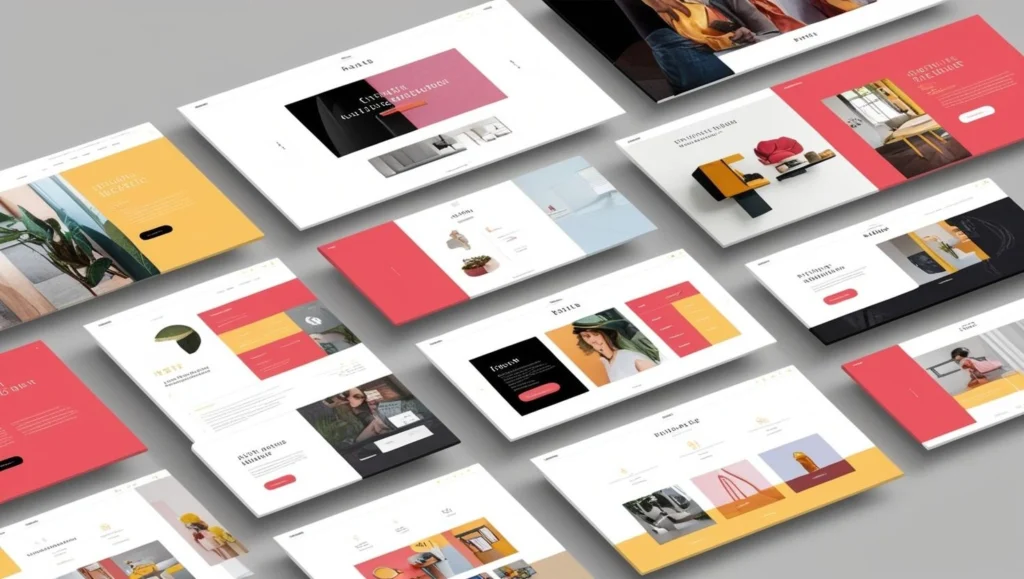
To improve navigation and reduce bounce rates, start by creating a clear and concise sitemap. A well-structured sitemap organises all the pages of your website in a logical, hierarchical format, allowing both users and search engines to understand the structure of your site. With a well-organised sitemap, visitors can easily navigate through the site and find the information they are looking for without confusion. Grouping similar pages together and providing clear labels in navigation menus will help users know exactly where they need to go to access the content that interests them.
Additionally, it’s important to implement a responsive web design. Responsive design ensures that your website adjusts automatically to fit any screen size, whether it’s a desktop computer, tablet, or mobile device. As mobile browsing continues to rise, having a responsive design is crucial. Visitors should have the same seamless navigation experience, regardless of the device they are using. A responsive website adapts its layout, fonts, and images to suit the device, creating a user-friendly experience that encourages exploration and engagement, no matter the platform.
Lastly, focus on intuitive and logical navigation. A website’s navigation should be designed with the user in mind. The layout should be straightforward, and visitors should be able to quickly understand how to move from one section to another. Menus should be simple, with key sections of the site easily accessible from the homepage or main navigation bar. Including a search bar prominently on your site also helps users find specific content more quickly, reducing frustration. Highlight important sections, such as contact information or product pages, so users can easily access them without unnecessary clicks. By ensuring that your site’s structure makes sense and allows for easy exploration, you’ll enhance user satisfaction, keep visitors engaged, and significantly reduce your bounce rate.
2. Slow Webpage Loading Time:
Slow webpage loading time is one of the most critical factors that contribute to high bounce rates. Studies show that visitors expect web pages to load in just a few seconds—typically within three seconds or less. If a page takes longer than that to load, users are more likely to abandon the site before engaging with the content, resulting in a higher bounce rate. Slow-loading pages not only frustrate users but can also significantly impact the overall user experience and, ultimately, conversions.
The reasons behind slow loading times can vary, but they often stem from common issues such as unoptimised images, excessive use of large media files, and poor server performance. For instance, high-resolution images that are not properly compressed can significantly slow down a page, as they take longer to load, especially on mobile devices with slower internet connections. Similarly, large video files, heavy scripts, and unoptimised CSS or JavaScript can add unnecessary weight to your website, leading to longer loading times and a subpar user experience. In some cases, even a website’s hosting provider can contribute to slow speeds if they do not offer sufficient server resources or reliable performance.
It’s important to understand that slow loading times not only frustrate visitors but can also negatively affect your search engine rankings. Search engines like Google take page speed into account when ranking websites, so a slow site may be penalised with lower rankings, further decreasing traffic and visibility. In fact, Google has confirmed that page speed is a ranking factor, making it all the more important for webmasters to prioritise fast loading times.
Solution:
To tackle slow webpage loading times, start by using tools like Google PageSpeed Insights or GTmetrix to analyse your website’s performance. These tools provide valuable insights into which elements of your site are slowing it down, allowing you to pinpoint areas for improvement. They offer detailed reports on loading times, server response time, image optimisation, and the efficiency of your scripts, helping you understand where you need to focus your optimisation efforts.
One of the most effective ways to reduce loading times is to optimise images. Large, uncompressed images are a major contributor to slow loading speeds. Use tools like Photoshop, TinyPNG, or ImageOptim to reduce the file size of images without sacrificing quality. Additionally, consider using modern image formats like WebP, which offer better compression and faster load times than traditional formats like JPEG or PNG. Make sure that all images on your site are appropriately sized for the context in which they appear—there’s no need for images that are larger than what’s necessary for the page layout.
Another strategy to improve load times is to minimise the use of videos or other large media files. While videos can enhance the user experience, they can also slow down page loading if not properly optimised. If videos are essential for your site, consider using external video hosting platforms like YouTube or Vimeo and embedding videos rather than hosting them directly on your server. This will offload the bandwidth and reduce the strain on your server.
Additionally, it’s important to invest in reliable hosting services that provide fast server performance. Choose a hosting provider that offers high-quality servers with good uptime and speed. Shared hosting plans may work for smaller sites, but as your website grows, you may need to upgrade to a virtual private server (VPS) or dedicated hosting plan for faster load times. A good hosting provider will have the necessary resources to ensure your website can handle traffic spikes and serve pages quickly, even during peak hours.
Other techniques, such as minifying CSS, JavaScript, and HTML files, using browser caching, and employing content delivery networks (CDNs) to distribute your content across multiple servers worldwide, can also help speed up your site and reduce loading times.
By taking these steps, you can ensure your website loads quickly, providing a better user experience, reducing bounce rates, and improving your site’s performance both in terms of user engagement and SEO rankings.
3. Autoplay of Audio or Pop-up Ads:
The autoplay of audio or intrusive pop-up ads can significantly detract from the user experience on a website, often leading to higher bounce rates and frustrated visitors. When users land on a page and are immediately bombarded with unexpected sounds from autoplaying videos or audio, it disrupts their browsing experience and can cause them to leave the site almost instantly. Similarly, pop-up ads that appear suddenly and block a large portion of the content are intrusive and can be perceived as annoying, further pushing users away. These features not only disrupt the visitor’s engagement but can also negatively impact your site’s reputation.
In addition to creating a negative user experience, autoplaying media and pop-up ads can also slow down your site’s load time, as they require additional resources to function. For example, when an audio file or video automatically begins to play, it can add unnecessary data load to the page, leading to longer loading times, especially if the file is large or unoptimised. As mentioned earlier, slow load times can result in higher bounce rates, as visitors are more likely to leave a website that takes too long to load, further compounding the problem.
While advertisements are an important revenue stream for many websites, it’s crucial that they are implemented in a way that enhances—not hinders—the user experience. Users should never feel overwhelmed or annoyed by intrusive features. Instead, the goal should be to provide a clean, engaging browsing experience that encourages visitors to explore and interact with your content.
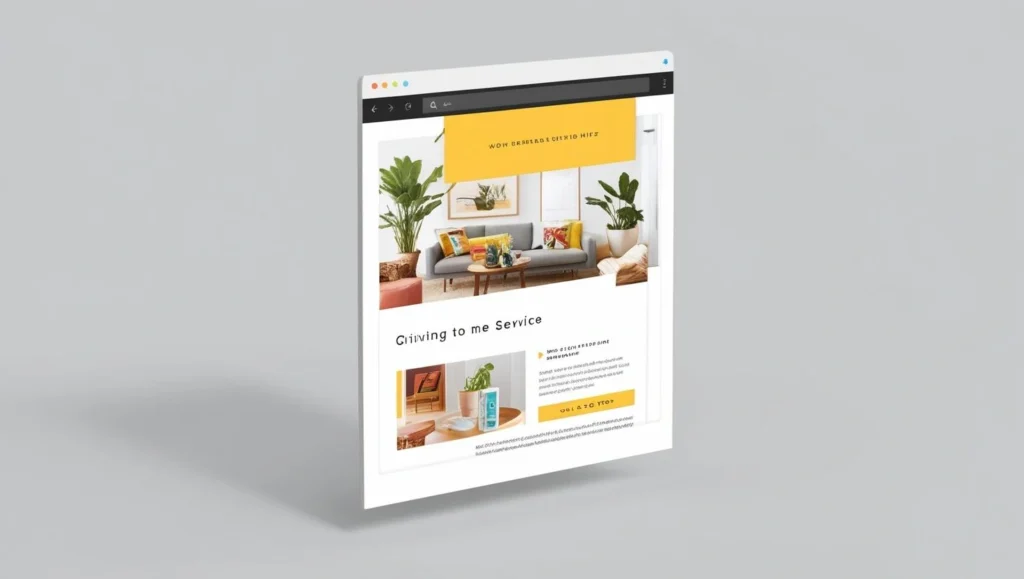
Solution:
To avoid the negative effects of autoplaying media and pop-up ads, it’s recommended to adopt a minimalist approach to web design. A clean, simple design focuses on delivering essential content without distractions. By eliminating autoplay audio or videos, you allow visitors to engage with your site on their own terms, making the experience more enjoyable and reducing the likelihood that they will leave due to frustration.
Instead of autoplaying media, consider providing users with the option to play videos or audio when they choose to, such as a “Play” button on video content. This gives visitors control over their experience, allowing them to engage with the content at their convenience. Similarly, for audio files, consider using icons or visual cues to signal to users that audio is available and let them decide whether they want to activate it.
Pop-up ads should also be used sparingly and with caution. Rather than using pop-ups that immediately appear upon entering the site, consider implementing more subtle ad placements, such as banners that stay at the top or bottom of the page. These can be effective without being overly intrusive. If pop-ups are necessary, use them strategically and allow users to easily dismiss or close them, ensuring they don’t block the content for too long. For example, using exit-intent pop-ups (which only appear when a visitor is about to leave the site) can be an effective way to engage users without annoying them during their browsing session.
Additionally, be mindful of the placement and frequency of ads. Overloading a page with numerous ads, particularly those that distract or obstruct content, can quickly turn visitors away. Ads should be placed in a way that doesn’t interfere with the user’s ability to navigate the site or consume the content. Prioritising user engagement and smooth navigation is key to building a positive relationship with your visitors and ensuring they stay on your site longer.
By adopting these strategies and reducing disruptive elements like autoplaying audio and pop-ups, you can improve your website’s user experience, lower bounce rates, and keep visitors engaged with your content.
4. Outdated Content:
Outdated or stale content is one of the quickest ways to make your website appear inactive or irrelevant. When visitors land on your site and notice that the content hasn’t been updated in a while, they might question whether the site is still maintained or if the information is trustworthy. This perception can lead to disengagement, increased bounce rates, and reduced return traffic. In today’s fast-paced digital landscape, users expect to see fresh, timely content that reflects current trends, events, and innovations in the industry. If your website is stuck with outdated blog posts, expired promotions, or irrelevant information, it can create a negative impression and drive potential customers away.
Furthermore, search engines like Google also prioritise fresh content in their rankings. Websites with regularly updated content are considered more authoritative and relevant, which can improve SEO and drive organic traffic. If your site’s content is outdated, it can also hurt your search engine rankings, making it harder for users to find your website in the first place. This double impact—on both user engagement and SEO—makes it all the more important to keep your content current.
Regularly refreshing your content not only maintains the credibility and reputation of your website but also helps keep users engaged. Engaged visitors are more likely to return, share your content, and interact with your website, leading to increased traffic, conversions, and overall site success.
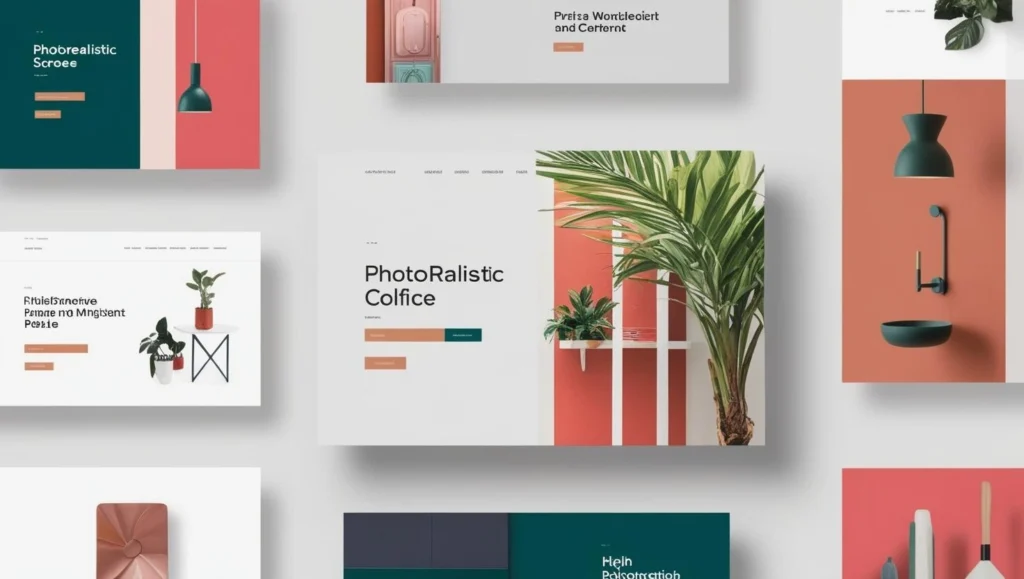
Solution
To combat the negative effects of outdated content, it’s important to keep your website content fresh and relevant. Start by regularly posting new articles, blog posts, updates, or industry news related to your brand. This can include current events, product launches, customer stories, or the latest trends in your field. By offering fresh perspectives and insights, you can ensure your site remains engaging and valuable to visitors, encouraging them to come back for more.
Another strategy is to update existing content to reflect current trends or correct outdated information. Instead of letting older articles gather dust, revisit them to refresh the details, add new data, or update product descriptions. This can provide long-term value, as search engines tend to favour content that has been updated with new and relevant information. Additionally, this can save time compared to creating entirely new posts from scratch.
Incorporate a content calendar to plan regular updates to your site. Whether it’s weekly blog posts, monthly product updates, or quarterly events, scheduling content creation and updates ensures consistency. This approach helps you stay organised and accountable in keeping your content fresh while giving your visitors something new to look forward to.
Another key to maintaining engagement is to engage visitors with interactive and thought-provoking content. Rather than just presenting text-based articles, consider adding videos, infographics, case studies, or interactive quizzes that encourage deeper interaction. The more diverse and engaging the content, the more likely users are to spend time on your site and return for new, valuable insights.
Don’t forget about user-generated content, such as customer reviews, comments, and social media interactions. Encouraging your audience to contribute to your content by leaving reviews, submitting testimonials, or even participating in community forums adds a layer of social proof and freshness to your site, making it feel more active and engaged.
By consistently updating and improving your content, you can maintain user interest, boost SEO performance, and reduce the risk of your website feeling outdated or irrelevant.
5. Forced Registration Requirements:
Requiring visitors to register or sign up before they can access content is a common practise on many websites, but it can have significant drawbacks. One of the most noticeable consequences is that it can deter potential customers, causing them to leave the site immediately without engaging further. Forced registration can create friction in the user experience, making it more difficult for users to access the information they are looking for quickly. This process can result in higher bounce rates and lost opportunities, especially for new visitors who are unfamiliar with your site or brand.
In today’s fast-paced digital environment, many users prefer to have immediate access to content without the hassle of creating an account or providing personal information. The need to sign up or fill out lengthy forms can create unnecessary barriers, especially if users are simply looking for quick information, a product, or a service. If visitors feel like they are being asked for too much personal information right off the bat, they may feel uncomfortable or frustrated, and this can lead them to abandon the site entirely.
While registration can be important for building a customer database, forcing visitors to create an account before accessing content can negatively affect the user experience and discourage engagement. Instead of pushing for immediate sign-ups, it’s more effective to focus on creating an experience that values user convenience and trust.
Solution
To avoid the negative impact of forced registration, offer content freely accessible to all users without the requirement to sign up. Allow visitors to explore your site, read articles, view products, or browse services without any mandatory registration steps. By removing this barrier, you give users the freedom to interact with your content without feeling pressured, which can enhance their experience and encourage them to stay longer on your site.
Instead of making registration a mandatory step, consider offering voluntary sign-ups through subtle, non-intrusive prompts. For instance, pop-up prompts or banner notifications can be used to suggest registration at a later stage, once the user has explored your content and found value in it. This creates a more natural flow and gives visitors the option to sign up if they choose, rather than requiring them to commit before they’ve even had the chance to explore your website.
To further incentivise voluntary sign-ups, offer incentives that make registration more appealing. Consider providing exclusive offers, discounts, or downloadable resources (such as eBooks, guides, or whitepapers) as a reward for signing up. By offering clear value upfront, users are more likely to feel that they are gaining something in return for their information, which can help build trust and improve the conversion rate of sign-ups. Additionally, letting users know that they can access premium content, special deals, or personalised recommendations once they register can create a sense of exclusivity and motivate them to take the next step.
Another approach is to allow users to access content without creating an account, but with the option to log in later for a personalised experience. For example, users can browse products or read blog posts freely, but if they want to save their preferences, create a shopping cart, or get personalised recommendations, they can sign up at that stage. This provides value upfront while still offering the benefits of a user account down the line.
Implementing social media sign-ups is another effective strategy to minimise the hassle of registration. Instead of requiring users to create a new account with a username and password, offer the option to log in using their existing social media accounts, such as Facebook or Google. This makes the sign-up process quick, easy, and less intrusive.
By adopting these strategies, you can reduce the negative effects of forced registration, improve the user experience, and increase the likelihood that visitors will engage with your website and return for future visits.
Conclusion
By addressing these common issues and implementing user-friendly strategies, you can improve user engagement, reduce bounce rates, and increase conversions on your website. Remember to prioritise user experience and continually optimise your site to meet the needs of your audience.
Contact Digipixel today to build a website that stands out and drives measurable results.