Introduction:
In the digital era, managing and publishing content efficiently is essential for businesses, organisations, and individuals alike. Content Management Systems (CMS) play a pivotal role in facilitating this process by providing users with tools to create, edit, organise, and publish digital content. While there are many CMS options available, open source solutions have gained widespread popularity due to their flexibility, cost-effectiveness, and vibrant communities of developers and users. In this comprehensive guide, we’ll delve into the world of open source CMS platforms, focusing on the three most popular options—WordPress, Joomla!, and Drupal. We’ll also explore key factors to consider when choosing a CMS platform to meet your specific needs and goals.
Exploring the Top 5 Most Popular Open Source Content Management System (OSCMS)
1. Defining Content Management System
What is Content Management System (CMS)?
A Content Management System (CMS) is a software application or platform that enables users to create, manage, and publish digital content, such as text, images, videos, and documents, on the internet. CMS platforms provide users with a user-friendly interface and a range of features and tools to facilitate content creation, editing, organisation, and publication, without requiring advanced technical skills or programming knowledge. With a CMS, users can easily update and maintain their websites or online platforms, ensuring that content remains fresh, relevant, and engaging for visitors.
Open Source Vs Proprietary Software
When it comes to CMS platforms, users have the option to choose between open source and proprietary software solutions.
Open source CMS platforms, such as WordPress, Joomla!, and Drupal, are built on open source code that is freely available and can be modified, extended, and distributed by anyone. These platforms are often supported by vibrant communities of developers and users who contribute to their ongoing development and improvement.
In contrast, proprietary CMS solutions are developed and maintained by a single company or organisation, and their source code is typically proprietary and closed to the public. While proprietary CMS platforms may offer certain advantages, such as dedicated support and additional features, they often come with licencing fees and restrictions on customisation and scalability.
The 5 Most Popular Open Source CMS Platforms
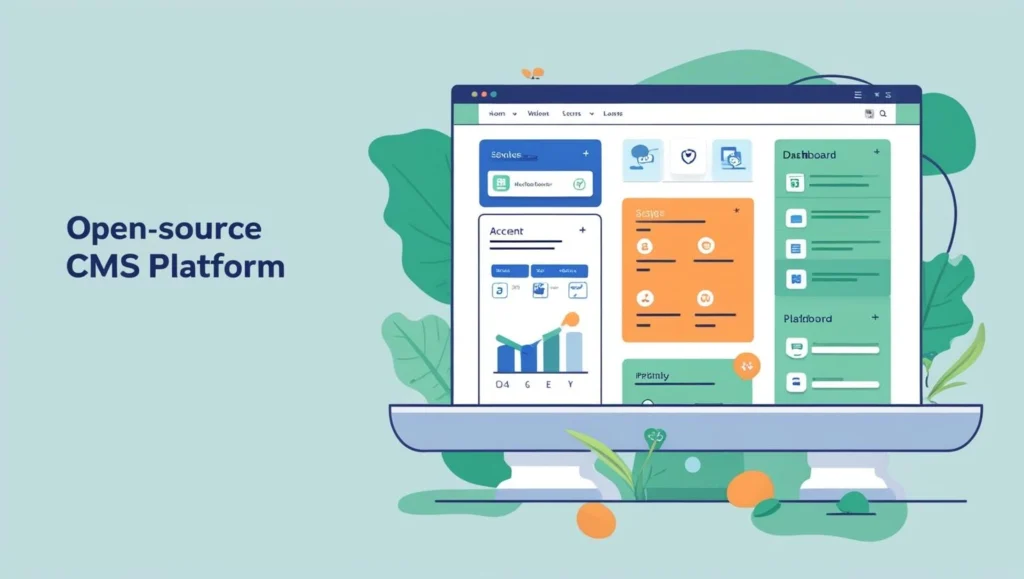
1. WordPress
What is WordPress?
WordPress is the most widely used open source CMS platform, powering millions of websites and blogs worldwide. Known for its ease of use, flexibility, and extensive ecosystem of themes and plugins, WordPress is suitable for users of all skill levels, from beginners to advanced developers. With thousands of free and premium themes and plugins available, users can customise their WordPress sites to meet their specific needs and goals, whether it’s building a simple blog, an e-commerce store, or a complex corporate website.
2. Joomla!
What is JooMla!?
Joomla! is another popular open source CMS platform that offers a balance between ease of use and flexibility. Designed for users who require more advanced features and functionality than WordPress, Joomla! is well-suited for building complex websites, online portals, and e-commerce stores. With its robust user management system, powerful content organisation capabilities, and extensive library of extensions, Joomla! provides users with the tools they need to create dynamic and interactive websites.
3. Drupal
What is Drupal?
Drupal is a powerful and versatile open source CMS platform that is favoured by developers and organisations for building highly customisable and scalable websites and web applications. While Drupal has a steeper learning curve compared to WordPress and Joomla!, it offers unparallelled flexibility and control over every aspect of a website’s design and functionality. With its modular architecture, advanced user permissions system, and robust developer tools, Drupal is ideal for building complex and enterprise-level websites, intranets, and online communities.
Use clear and descriptive placeholder text or prompts to guide users on how to use the search function effectively. Incorporate visual cues such as magnifying glass icons or search buttons to indicate that the search bar is interactive and clickable.
Implement advanced search features such as filters, sorting options, and pagination to help users narrow down their search results and find the products they’re looking for more quickly. Use clear and concise labels and tooltips to explain each filtering option and its purpose, helping users make informed decisions.
4. Magento
What is Magento?
Magento is an open source e-commerce CMS platform that is widely used for building online stores and e-commerce websites. Known for its robust features, scalability, and customisation options, Magento is ideal for businesses that require advanced e-commerce functionality, including product management, payment gateways, and inventory tracking. With a large community of developers and a wide range of extensions and themes, Magento allows users to create highly customised and feature-rich online stores.
5. Typo3
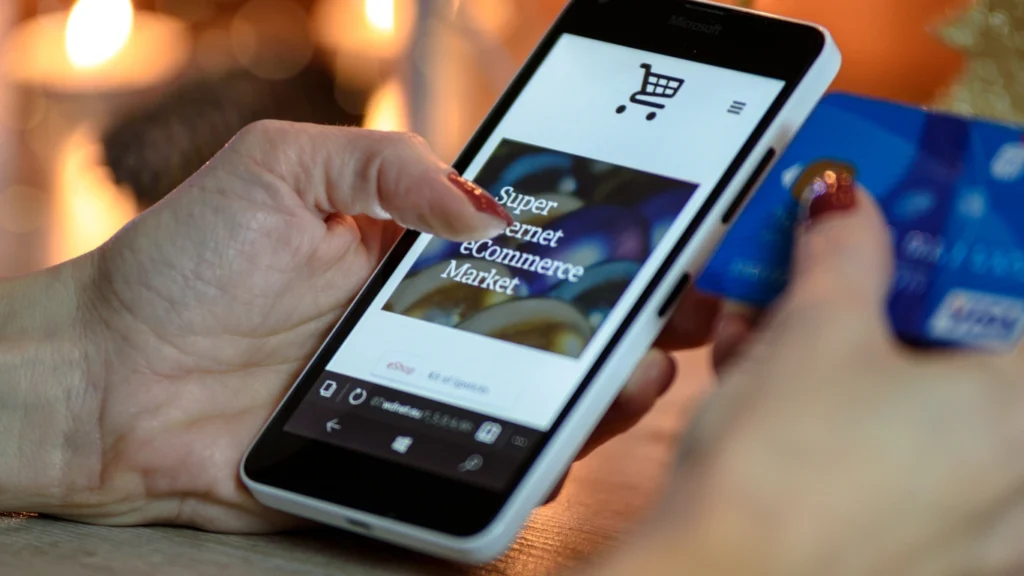
What is Typo3?
Typo3 is a flexible and powerful open source CMS platform that is popular in the enterprise sector. Known for its scalability, multi-language support, and advanced content management capabilities, Typo3 is ideal for large-scale websites, corporate portals, and intranet solutions. With a strong focus on security and performance, Typo3 offers extensive customisation options and a robust framework for developers to build complex and dynamic web applications.
Top 5 Factors to Consider in Choosing a CMS Platform:
1. Installation and Implementation
Consider the ease of installation and implementation of the CMS platform, as well as the availability of documentation, tutorials, and support resources to help you get started quickly and efficiently.
2. User Management System
A well-structured user management system is one of the most important features to evaluate when choosing a CMS platform, particularly if your website requires multiple users to collaborate on content creation, editing, and management. Effective user management ensures that your website can scale as your team grows while maintaining the integrity of the content and the security of sensitive areas of the site. With various types of users accessing and interacting with the platform, the ability to manage roles, permissions, and access control is essential for ensuring that everyone can perform their tasks efficiently, without stepping on each other’s toes or compromising security.
The user management capabilities of a CMS platform should be flexible and granular enough to accommodate a wide range of roles and responsibilities. A good CMS will allow you to define user roles that reflect the structure of your team. For example, you might have roles such as Administrator, Editor, Author, Contributor, and Subscriber, each with varying levels of access and control over different parts of the website. Administrators typically have full access to all settings, content, and functionalities, while Editors and Authors may have access to content creation and editing tools but not site configuration settings. Contributors, on the other hand, may only be able to submit content for review, without the ability to publish or modify existing content.
User roles are essential because they allow you to delegate specific tasks to specific team members based on their expertise and responsibilities, minimising the risk of unauthorised or accidental changes. By creating clearly defined roles, you ensure that each user has the appropriate level of access to the CMS based on their function, helping streamline workflows and reduce confusion. For example, an Editor might have access to review and publish posts, but not change the website’s theme or settings, which might be reserved for the Administrator. In this way, a well-organised system of user roles can improve collaboration by clearly outlining each person’s responsibilities.
Beyond simple role-based access, the CMS should also allow you to configure specific permissions for each role, providing a greater degree of control. Permissions can be set on a per-page or per-post basis, so you can define who can view, edit, or delete specific pieces of content. This level of control is particularly useful for websites with different types of content or where various departments or teams manage different parts of the site. For instance, you might have separate sections for blogs, product pages, and landing pages, and it might be appropriate to grant different access rights to each section based on user roles. This ensures that content creation and publishing is efficient without compromising the integrity or security of other parts of the website.
Access control is another critical aspect of a user management system. Strong access control features protect your website from unauthorised access and ensure that sensitive areas, such as user accounts, payment data, and the site’s backend settings, are only accessible to trusted team members. The CMS should allow you to restrict access to these sensitive areas based on user roles or individual user permissions. For example, you may want to limit access to the site’s analytics, payment settings, or security configurations to administrators only. Many CMS platforms also allow for additional security features such as two-factor authentication (2FA) to further enhance the security of user accounts.
3. Search Engine Optimisation (SEO)
Look for built-in SEO features and tools, such as customisable meta tags, clean URL structures, and XML sitemaps, to help optimise your website for search engines and improve visibility and rankings.
4. Operation and Content Publication
When selecting a CMS platform, it’s essential to assess the usability and workflow of the content management system, as these aspects directly affect how easily you can create, edit, manage, and publish content on your website. A streamlined and intuitive content publication process not only saves time but also enhances the overall efficiency of your team and contributes to a smooth content management experience. The CMS platform should provide an intuitive user interface that allows both technical and non-technical users to create and update content with minimal effort. Look for a platform that offers a clean, well-organised dashboard, enabling content creators and editors to access the tools they need without navigating through complex menus.
Content creation should be simple, with easy-to-use features such as a WYSIWYG (What You See Is What You Get) editor, which allows you to add text, images, and multimedia elements to your pages or blog posts without needing to know HTML or CSS. Additionally, it’s important that the CMS provides rich content formatting options, such as customisable templates, theme-based layouts, and easy integration of media like images, videos, and audio files. With the right platform, you should be able to structure content in a way that is not only visually appealing but also optimised for search engines.
Another important feature to consider is the ability to schedule content publication. For businesses that rely on a content calendar, the option to schedule posts for future publication is crucial for maintaining a consistent publishing rhythm. This feature helps ensure that content is published at the most opportune times, even if content creators are unavailable to publish manually. Moreover, consider whether the CMS allows you to manage content versioning, which is especially helpful for teams working collaboratively. Version control lets you revert to previous drafts of a page or post if necessary, ensuring that content is not lost or overwritten by mistake.
Collaboration tools are also worth evaluating. Depending on the size of your team and the nature of your website, you may need features that support content approvals, multiple editors, and user roles with varying levels of permissions. The CMS should allow you to control who can create, edit, and approve content, helping prevent unauthorised changes while maintaining workflow efficiency. Whether it’s managing blog posts, product pages, or multimedia content, the platform’s content management capabilities should enable you to seamlessly coordinate with your team, ensuring that content publication is both efficient and effective.
5. Security
When it comes to choosing a CMS platform, security is an aspect that should be prioritised above all else, as it directly impacts the safety of your website, its data, and its users. An effective security framework helps protect your site from potential cyber threats, data breaches, and unauthorised access. Open-source CMS platforms, while offering flexibility and ease of use, also require extra attention to ensure they are properly secured, as they are often targeted by hackers due to their widespread use. To safeguard your website, you must consider the security features offered by the platform and implement best practises for keeping your site secure over time.
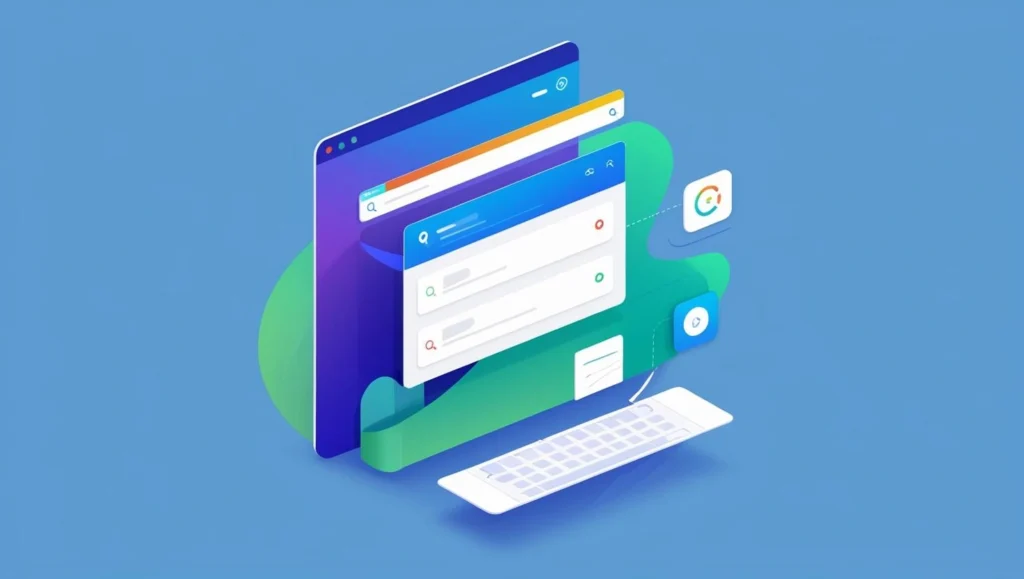
Regular updates are one of the most critical aspects of maintaining a secure website. CMS developers frequently release security patches and updates to address vulnerabilities and improve platform stability. Choosing a CMS that offers automatic updates or that makes it easy to apply updates ensures that your website stays protected against new threats. Neglecting to apply updates in a timely manner can leave your website exposed to malicious attacks and exploits. It is important to keep not only the core platform updated but also any plugins, themes, or third-party extensions you may be using, as these can also become entry points for attackers if left unpatched.
Secure authentication methods are another essential consideration. Strong login and authentication features, such as multi-factor authentication (MFA) and secure password policies, are vital to prevent unauthorised access to the backend of your website. Requiring users to authenticate with multiple factors (e.g., something they know, like a password, and something they have, like a phone or security token) can significantly reduce the risk of account hijacking. Similarly, enforcing strong password practices—such as requiring a minimum password length, complexity, and periodic password changes—further enhances your site’s security.
Additionally, implementing robust access control systems is key to preventing unauthorised users from gaining access to sensitive areas of your website. Most CMS platforms allow you to set up user roles and permissions, which can help ensure that only authorised individuals have access to certain parts of the site. For example, you may want to restrict access to content management and administrative functions to specific team members, while allowing others to contribute as authors or editors. Fine-grained access control limits the scope of potential damage in case of a breach and ensures that sensitive data and settings are only accessible to trusted users.
Another vital aspect of CMS security is ensuring that your website uses secure communication protocols, particularly SSL (Secure Sockets Layer) encryption. SSL certificates help encrypt data transmitted between your website and its users, preventing attackers from intercepting sensitive information such as login credentials, personal data, and payment details. Most modern CMS platforms make it easy to integrate SSL, and search engines such as Google increasingly prioritise secure sites in search rankings, so SSL is a necessary investment for both security and SEO.
Moreover, the CMS platform should also support additional security measures, such as regular backups, firewall protection, and malware scanning. Regular backups allow you to restore your website quickly in case of an attack or data loss. A firewall can help filter out malicious traffic and block potential threats before they reach your website. Malware scanning tools can regularly check for infections and vulnerabilities that could compromise the integrity of your website.
Conclusion
Choosing the right CMS platform is a critical decision that can have a significant impact on the success of your website or online platform. By understanding the key features and capabilities of open source CMS platforms such as WordPress, Joomla!, and Drupal, and considering factors such as installation and implementation, user management, SEO, operation and content publication, and security, you can make an informed decision that aligns with your specific needs and goals. Whether you’re building a simple blog, an e-commerce store, or a complex enterprise website, there’s an open source CMS platform out there that’s perfect for you.
Contact Digipixel today to build a website that stands out and drives measurable results.