Introduction
In today’s highly interconnected, digital-first world, simply having a website is no longer enough to stand out or succeed. Whether you’re a small business owner, a marketing professional, a non-profit organisation, or an independent content creator, your website is your digital storefront, your information hub, your conversion funnel, and often your brand’s first impression — all rolled into one. But here’s the hard truth: a website that isn’t strategically analysed and continually optimised might just be a beautifully designed brochure floating in the digital void.
Why? Because the internet is an ever-evolving ecosystem filled with endless distractions, competition, and rising user expectations. Visitors won’t wait around to figure out what your website is about, navigate confusing layouts, or tolerate slow page loads. They’ll bounce off to the next option. And how will you know if this is happening — or why? The answer lies in website analytics.
Website analytics is more than a backend tool or a nice-to-have dashboard. It is the beating heart of modern digital strategy. Through proper analytics, you’re able to uncover hidden patterns, understand user behaviour, diagnose weaknesses, amplify strengths, and above all, make smarter, data-driven decisions. Think of it like this: having a website without analytics is like owning a shop but never knowing how many customers walk in, what they look at, or if they actually make a purchase.
In this comprehensive and in-depth guide, we’ll break down everything you need to know about website analytics — starting with the very basics and moving into the strategic importance of key metrics, tools you can use, and actionable insights you can draw. Whether you’re completely new to analytics or you’re looking to deepen your understanding of how it drives online success, this is your go-to starting point.
What is Website Analytics?
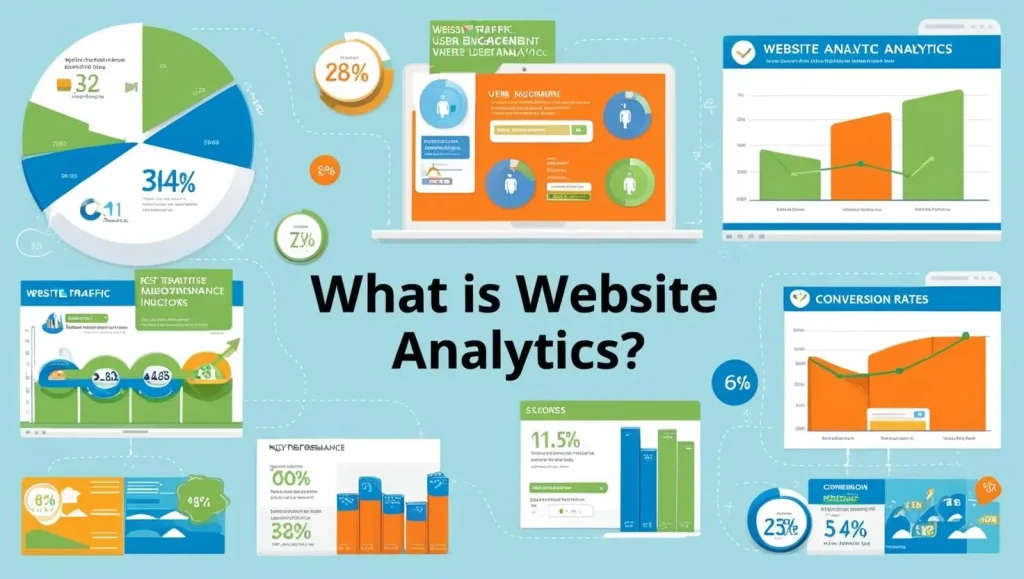
At its most fundamental level, website analytics is the practice of gathering, measuring, and interpreting data related to the usage of your website. This data can span a vast array of metrics — from simple numbers like how many people visited your homepage to deeper insights like how long they stayed, which content kept their attention, which device they used, how they found you, and what action they took next.
The goal is not just to collect numbers for the sake of reporting. It’s to uncover meaningful patterns and trends that provide real visibility into how your website performs — both technically and strategically. With the help of analytics tools, you can answer questions like:
- Are visitors staying long enough to consume my content?
- Which traffic sources are bringing in the most qualified leads?
- Where in the conversion funnel are users dropping off?
- Are people interacting with my calls to action (CTAs)?
- How well does my site perform across different devices and browsers?
These tools — such as Google Analytics, Hotjar, Adobe Analytics, Matomo, and others — use snippets of tracking code placed on your site to collect user interaction data. Some focus on quantitative insights (like traffic volume or conversion rates), while others specialise in qualitative feedback (such as heatmaps, session recordings, or surveys).
Importantly, website analytics allows you to build user-centric strategies. You’re no longer relying on opinions, assumptions, or industry trends alone. You’re adapting your website and marketing efforts based on real-time feedback from real users, which makes your efforts more accurate, agile, and ultimately more effective.
At its best, website analytics functions as your digital compass — pointing you in the right direction when it comes to improving user experience, refining marketing messages, allocating budget, and maximising conversions.
Why Website Analytics Matters
- Understanding why website analytics matters isn’t just about appreciating its functionality — it’s about recognising the transformational impact it can have on your digital performance. Without analytics, you’re essentially making decisions in the dark. You might be investing time and money into content that nobody reads, or spending advertising budget on channels that bring zero return. Worse, you could be losing potential customers due to site issues you aren’t even aware of.
- Let’s take a deeper dive into the core reasons why website analytics is absolutely essential:
- 1. Understand Your Audience on a Deeper Level
- One of the most valuable outcomes of website analytics is the detailed picture it paints of your audience. You gain insights into demographic data such as age, gender, location, language, and interests — all of which help you create more personalised, relevant experiences. But it doesn’t stop there. You also learn about user behaviour: how they navigate through your site, which pages they linger on, what devices they use, and even what time of day they’re most active.
- Armed with this data, you can craft tailored content strategies, design user flows that feel intuitive, and target your ads more precisely. Instead of speaking to a general crowd, you start speaking directly to the people who matter most — and that kind of resonance drives results.
- 2. Improve User Experience with Precision
- Analytics allows you to identify friction points in the user journey. For example, a high bounce rate on a landing page could signal that users aren’t finding what they expect. A low session duration may suggest your content isn’t engaging enough. Drop-offs at the checkout stage could point to confusing forms or unexpected fees.
- With tools like heatmaps and session recordings, you can go beyond metrics to see exactly how users interact with your site. Where do they click? Where do they scroll? What causes them to abandon a page? With this insight, you can fix usability issues, streamline navigation, and design pages that guide users more effectively toward action.
- 3. Measure the Effectiveness of Your Marketing Campaigns
- Running marketing campaigns without analytics is like throwing darts blindfolded. Website analytics tells you which traffic sources are driving the most visitors and which channels are converting best. Is your organic SEO bringing in high-quality leads? Are your Google Ads paying off? How does your email newsletter traffic compare to social media?
- By tying conversions and revenue back to specific campaigns, you can allocate budget more efficiently, double down on high-performing strategies, and cut the ones that aren’t delivering results. Over time, this data-driven refinement can significantly increase your marketing ROI.
- 4. Drive Conversions Through Data-Driven Optimisation
- Every website has a goal — whether that’s collecting email signups, selling products, booking appointments, or educating visitors. Website analytics helps you monitor your conversion rate — the percentage of visitors who complete a desired action — and understand what influences it.
- Through tools like A/B testing, you can test different headlines, layouts, images, or CTAs to determine what works best. You might discover that changing the colour of a button or simplifying a form increases conversions significantly. These small adjustments, guided by data, can lead to major performance improvements over time.
- 5. Enable Smarter, Evidence-Based Decision Making
- Perhaps the most powerful reason to embrace website analytics is the ability to make decisions based on facts, not hunches. Whether you’re planning a site redesign, launching a product, creating new content, or reallocating your marketing spend, analytics ensures that your decisions are grounded in reality.
- Instead of guessing what your audience wants or reacting emotionally to performance dips, you’re empowered to investigate, test, and adapt. That kind of clarity and agility gives you a significant competitive edge in today’s digital landscape.
Essential Metrics to Track
Understanding which metrics to monitor is the cornerstone of effective website analytics. Not all data is equally valuable, and the key to successful analysis lies in focusing on the indicators that provide the most actionable insights. Whether you’re running a blog, an e-commerce site, a B2B service platform, or a personal portfolio, these core metrics offer visibility into how your website is performing and where improvements are needed.
1. Traffic Volume
Traffic volume is often the first metric people look at — and for good reason. It gives you a snapshot of how many people are visiting your site over a specific period. This includes:
- Total Visits: The number of all visits, regardless of whether they are repeat or new users.
- Unique Visitors: This metric counts each visitor only once, even if they return multiple times within the reporting period.
- Sessions: A session represents a group of interactions that take place on your website within a given time frame, typically 30 minutes.
Tracking traffic volume over time allows you to assess overall site growth, identify seasonal trends, and measure the impact of specific campaigns or events. A sudden spike or drop can signal a successful marketing push or, conversely, a technical problem such as site downtime.
2. Traffic Sources
Knowing how users are arriving at your site is vital for understanding which marketing channels are working. Website traffic typically originates from five primary sources:
- Organic Search: Visitors who find your site via search engines like Google or Bing.
- Direct Traffic: Users who type your URL directly into their browser or access your site from a saved bookmark.
- Referral Traffic: Visitors who come from other websites that link to yours.
- Social Media: Traffic from platforms such as Facebook, LinkedIn, Twitter (X), Instagram, and TikTok.
- Paid Advertising: Traffic generated through Google Ads, Facebook Ads, or other forms of paid promotion.
Understanding the distribution of these sources helps you optimise budget allocation, enhance underperforming channels, and double down on what’s working.
3. Bounce Rate
Bounce rate refers to the percentage of users who leave your website after viewing just one page. A high bounce rate can indicate that visitors aren’t finding what they’re looking for or that your landing pages fail to engage them. Causes may include:
- Poor design or slow load times.
- Content that doesn’t align with the visitor’s intent.
- Lack of compelling calls to action (CTAs).
- Confusing navigation or broken links.
However, bounce rate should always be evaluated in context. For example, a high bounce rate on a blog post may be acceptable if the article answers a user’s query completely.
4. Average Session Duration
This metric shows how long users typically spend on your site per visit. Longer sessions generally suggest higher engagement, which can be an indicator of valuable content and a good user experience. However, it’s also crucial to analyse which pages are contributing to longer sessions and whether users are moving through your site or lingering on a single page.
Tips to improve session duration include:
- Using engaging visuals and multimedia.
- Linking to related content to encourage deeper exploration.
- Improving page speed and usability.
- Ensuring mobile responsiveness.
5. Pages per Session
This metric reflects how many pages a visitor views during a single session. A higher number typically indicates good internal linking, compelling content, and effective site structure. When users are willing to explore multiple pages, it suggests they are finding your content helpful or entertaining.
Ways to increase pages per session:
- Use relevant internal links.
- Add a “related articles” or “you may also like” section.
- Make navigation intuitive and clear.
- Avoid disruptive pop-ups or confusing page layouts.
6. Conversion Rate
Ultimately, your website’s success is measured by how well it fulfils your goals. The conversion rate shows the percentage of visitors who complete a desired action — this might be making a purchase, filling out a contact form, signing up for a newsletter, or downloading an eBook.
To accurately track conversions, you must first define your key goals in your analytics platform and set up conversion tracking accordingly. Low conversion rates might signal problems such as:
- Unclear or weak CTAs.
- Long or complicated forms.
- Mismatch between ad copy and landing page content.
- Lack of trust signals or credibility.
Improving conversion rate can have a significant impact on revenue and user satisfaction without needing to increase traffic volume.
7. Exit Pages
This metric identifies the last page users visit before leaving your site. While exits are inevitable, tracking exit pages helps you understand:
- Which pages might be causing drop-offs.
- Whether users are leaving after completing a conversion.
- If content is fulfilling its intended purpose or leaving users unsatisfied.
High exit rates on key sales pages or during the checkout process might indicate issues with content clarity, pricing transparency, or technical glitches.
8. Device and Browser Data
With users accessing websites from a wide variety of devices and browsers, it’s crucial to ensure a seamless experience across all platforms. Analytics can reveal:
- Device breakdown (desktop, tablet, mobile).
- Specific mobile brands or screen resolutions.
- Browser usage (Chrome, Safari, Firefox, etc.).
- Operating systems (iOS, Android, Windows).
If your site performs poorly on certain devices or browsers, it could result in lost conversions and high bounce rates. Responsive design, cross-browser testing, and mobile optimisation are essential in modern web development.
Setting Up Website Analytics
- Setting up website analytics is not just a technical task — it’s a foundational step that determines how well you understand, manage, and grow your digital presence. Done correctly, it provides you with a robust framework for tracking, analysing, and acting upon data that reveals how users interact with your website. Whether you’re running a personal blog, an e-commerce platform, or a corporate site, implementing analytics effectively is crucial for making smart, data-backed decisions that improve user experience and business performance.
- Choose an Analytics Platform
The first step in establishing website analytics is selecting the right platform to serve your goals. For most users, Google Analytics is the go-to solution — it’s powerful, widely supported, integrates easily with other tools, and is completely free to use for most standard features. Google Analytics 4 (GA4), the latest version, offers advanced event-based tracking and machine learning capabilities that give deeper insight into user journeys across websites and apps. For enterprises or those needing highly customised tracking, platforms like Adobe Analytics may offer more granular controls and integrations. Alternatively, tools like Hotjar, Microsoft Clarity, and Matomo focus on qualitative insights such as heatmaps, session recordings, and click behaviour, which complement traditional metrics by revealing user intent and engagement visually. Choosing the right combination of tools depends on the size of your website, the complexity of your digital ecosystem, and the level of insight you require. In many cases, using Google Analytics in tandem with a behaviour-tracking tool like Hotjar provides a well-rounded picture. - Install the Tracking Code
Once you’ve chosen your platform, the next step is to install the tracking code provided by the analytics service. This code snippet, usually written in JavaScript, is added to the <head> section of each page of your website or injected via a tag manager like Google Tag Manager (GTM). It acts like a silent observer, collecting information about user actions, session data, device details, page paths, and more. If you’re using a CMS such as WordPress, Shopify, or Wix, most offer simple integrations or plugins to add this code without touching the underlying site files. It’s vital to ensure that the tracking code is correctly installed and firing on every relevant page — otherwise, you risk collecting incomplete or skewed data. Once installed, test its functionality using browser tools or Google’s Tag Assistant to verify everything is working correctly. A faulty or missing code can leave massive gaps in your analytics, leading to misinformed decisions. - Configure Goals and Funnels
With tracking in place, it’s time to define what success looks like for your website. Goals in analytics refer to specific actions you want users to take, such as submitting a contact form, completing a purchase, downloading a resource, or spending a certain amount of time on a page. Setting up these goals allows you to measure how effectively your site is driving conversions. Funnels take this one step further by mapping the series of steps users must complete to reach a goal. For example, in an e-commerce scenario, a funnel might include viewing a product page, adding an item to the cart, proceeding to checkout, and completing the transaction. By setting up and analysing funnels, you can identify where users drop off and take steps to improve those weak points. Proper goal tracking and funnel configuration transforms your analytics from simple traffic metrics into actionable business intelligence. - Integrate with Other Tools
To get a 360-degree view of your digital performance, it’s important to integrate your analytics platform with other tools and platforms. Google Analytics can be connected with Google Ads to track ad performance, Search Console to analyse SEO data, and Google Data Studio to build custom visual dashboards. Similarly, CRM systems like HubSpot or Salesforce can be integrated to match website activity with customer lifecycle stages, giving you deeper insight into lead quality and engagement. Integration with email marketing tools allows you to measure how users respond to newsletters or campaigns after landing on your site. These connections ensure your analytics system doesn’t operate in isolation — it becomes part of a larger digital ecosystem that feeds into your business strategy holistically. - Set Up Reports and Dashboards
Once your data is being collected and integrated across platforms, setting up custom reports and dashboards allows you to monitor key metrics at a glance. Google Analytics lets you create tailored reports that highlight the information most important to your objectives — from traffic sources and top landing pages to conversion rates and device usage. Dashboards consolidate these insights into a single interface, updated in real-time. For teams, these dashboards are especially useful, providing shared visibility into performance and making it easy to spot issues or opportunities as they arise. You can also schedule automated email reports for weekly or monthly updates, ensuring stakeholders stay informed without manual effort. Over time, refining these dashboards to reflect evolving goals will help keep your strategy aligned with performance data.
Using Analytics to Improve Your Website
Setting up website analytics is only the beginning. The true value lies in how you use that data to inform decisions, drive improvements, and fine-tune every aspect of your online presence. With a strategic, data-informed mindset, website analytics can help you enhance user experience, strengthen marketing effectiveness, and significantly boost conversion rates. The key is not just in collecting the data, but in analysing it meaningfully and acting on those insights with precision and purpose. Let’s explore the core ways analytics can be harnessed to transform your website into a high-performing digital asset.
Start by identifying your top-performing content. Use metrics like page views, average time on page, and bounce rate to pinpoint which blog posts, landing pages, product pages, or resources are engaging your audience the most. This insight tells you what your visitors find most valuable and allows you to replicate that success. For example, if a particular article drives traffic and keeps users engaged, consider creating follow-up content, multimedia enhancements, or internal links to related topics to deepen user interest and improve SEO.
Next, turn your attention to spotting bottlenecks in your conversion funnels. Conversion funnels represent the steps users take on their way to completing a desired action—such as signing up for a newsletter, downloading a resource, or making a purchase. Use tools like Google Analytics’ Goal Flow and Funnel Visualisation reports to detect where users drop off. Are people abandoning carts at checkout? Are they landing on a sign-up form but not completing it? These insights are gold. They highlight exactly where users are getting stuck so you can address friction points—whether that’s simplifying forms, reducing steps, clarifying CTAs, or adding trust signals like testimonials and secure payment icons.
Analytics also empower you to evaluate marketing campaigns more effectively. By segmenting traffic by source—such as organic search, social media, email, or paid ads—you can measure how each channel contributes to your goals. This helps you identify where your audience is most responsive and whether your ad spend is yielding a good return. Campaign tracking using UTM parameters becomes critical here, allowing you to track specific promotions or content initiatives. Over time, you’ll see patterns: which content types convert better from email, which platforms drive more engaged users, or how seasonal trends affect campaign performance. With this knowledge, you can reallocate resources, fine-tune messaging, and amplify what works.
Another critical aspect is the mobile experience. With mobile usage continuing to dominate web traffic, it’s essential that your website performs seamlessly across devices. Your analytics platform should show you the breakdown of users by device type, browser, and screen resolution. If you notice a high bounce rate or short session duration among mobile users, this could signal design issues—buttons that are too small, content that doesn’t scale properly, or slow load times on mobile connections. Addressing these issues directly improves usability and often results in increased engagement and lower abandonment rates.
Speaking of load times, monitoring site speed is another indispensable use of analytics. Page load time is a major factor in both user satisfaction and SEO rankings. A delay of even a few seconds can lead to lost visitors and missed conversions. Google Analytics can show average load time per page, and when paired with tools like Google PageSpeed Insights or Lighthouse, you can get actionable recommendations. This might include optimising image sizes, minifying code, implementing lazy loading, or leveraging browser caching. These tweaks not only improve the user experience but also enhance search engine visibility.
Moreover, advanced users can leverage event tracking and custom dimensions to dig deeper into specific user interactions. You can track button clicks, video plays, downloads, scroll depth, or interactions with interactive elements. These micro-conversions give a clearer picture of engagement beyond page views and bounce rates. When you understand how users interact with content or features, you’re better positioned to guide them toward more meaningful actions.
Lastly, regularly reviewing dashboards and custom reports ensures that your team stays aligned with performance goals. Custom dashboards in platforms like Google Analytics or Google Looker Studio can automatically pull the most relevant data in visual formats, allowing marketers, designers, and decision-makers to monitor KPIs without digging through multiple reports. Establishing a routine for analysing this data—whether weekly, monthly, or quarterly—ensures that analytics becomes a core part of your workflow, rather than an afterthought.
The Role of User Feedback Alongside Analytics
While website analytics are incredibly powerful for tracking user actions and quantifying behaviour, they often fall short when it comes to understanding why users behave the way they do. Analytics might tell you that users are bouncing off a page, abandoning a checkout form, or ignoring a call-to-action — but they won’t necessarily explain the underlying reasons for that behaviour. That’s where direct user feedback becomes an essential companion to your analytics toolkit.
To gain a more complete, human-centric understanding of your website’s performance, it’s crucial to actively solicit insights straight from your users. This can be done through a variety of methods, including on-site surveys, popup polls, exit-intent feedback, live chat transcripts, email questionnaires, and usability testing sessions. These tools provide qualitative data — the thoughts, feelings, frustrations, and preferences of your audience — which analytics alone cannot capture.
For instance, let’s say your analytics data shows a high bounce rate on a product page. The numbers confirm that something is wrong, but they don’t reveal what it is. By adding a short on-page survey that asks, “What’s stopping you from purchasing today?” or “Did you find the information you needed?”, you may discover that users are unsure about shipping costs, confused by product descriptions, or frustrated by a lack of size guides. These insights give you a direct line into the user’s mindset and allow you to address issues with clarity and confidence.
Another valuable method is usability testing, where real users interact with your website while narrating their thought process. You can observe where they struggle, what confuses them, and how they interpret the design and content. Even a few test sessions can uncover hidden pain points that would never appear in analytics dashboards. For example, users might not realise a button is clickable, or they may misinterpret headings or form labels — things that impact conversions but go undetected by traditional metrics.
Session recordings and heatmaps, often available through tools like Hotjar or Microsoft Clarity, act as a bridge between qualitative and quantitative feedback. These tools visually demonstrate user behaviour — where they scroll, click, hover, or hesitate. When combined with direct feedback, they allow you to validate user claims and identify trends at scale. If multiple users mention difficulty finding pricing information, and heatmaps show low engagement with your pricing section, that’s a strong signal to redesign or reposition that content.
In addition, customer support queries and chat logs are an often-overlooked source of user feedback. Analysing these interactions can highlight common obstacles, FAQs, and unmet expectations. This helps inform not just design improvements, but also content strategy, customer journey flows, and onboarding processes.
It’s also worth noting that collecting feedback demonstrates to users that you care about their experience. When people feel heard, they’re more likely to return, convert, and even recommend your brand. Make feedback collection part of your culture — not just a one-time exercise. Implement systems to regularly review feedback, share it with relevant teams, and track how changes influence both sentiment and metrics.
Ultimately, combining user feedback with analytics allows you to move beyond surface-level observations. It transforms your understanding of the “what” into a deeper awareness of the “why.” This dual approach leads to smarter decisions, fewer blind spots, and a website that genuinely resonates with your target audience.
Conclusion
Website analytics isn’t just a technical add-on or a marketing nice-to-have — it’s an essential foundation for any website that aims to grow, convert, and deliver real value to its visitors. In a world where competition is fierce and user expectations are sky-high, making decisions based on gut instinct or outdated assumptions simply won’t cut it. Data is your compass. It’s what guides your direction, confirms your hypotheses, and uncovers the unseen opportunities that could take your online presence to the next level.
Throughout this guide, we’ve explored the full scope of what website analytics can do. From tracking fundamental metrics like traffic volume, bounce rates, and conversion funnels, to understanding traffic sources and evaluating content performance, analytics gives you a clear lens into user behaviour. It tells you who your audience is, how they interact with your site, where they get lost, and what pushes them toward — or away from — conversion.
But the power of analytics goes beyond just measurement. When implemented thoughtfully, it becomes the engine of continuous improvement. Whether you’re a solo entrepreneur managing a small business website, a digital marketer overseeing eCommerce funnels, or a developer fine-tuning user experience, analytics helps ensure that every design tweak, content update, or marketing investment is rooted in evidence, not guesswork.
However, numbers alone aren’t enough. To truly elevate your site, you must combine the objectivity of data with the empathy of user feedback. Understand not only what your users do but why they do it. Tap into their emotions, expectations, and frustrations. This dual insight empowers you to make holistic decisions that improve usability, build trust, and foster loyalty.
And remember, analytics is not a one-time effort. It’s an ongoing process of testing, learning, and refining. Set up dashboards, monitor trends, experiment with A/B testing, and keep asking questions. What’s changed since last month? Where are the opportunities for growth? What can we do better?
In the digital age, websites are not static brochures. They are living, breathing ecosystems that must adapt constantly to user behaviour, technology shifts, and market demands. With robust analytics and a proactive mindset, you can stay ahead of the curve — ensuring that your website isn’t just a place people visit, but a place where they engage, convert, and come back for more.So, whether you’re just getting started with analytics or looking to unlock deeper insights, now is the time to commit. Dive into your data, listen to your users, and take action. When you do, you’ll move from having a website that merely exists to one that truly thrives — and drives real results.
Contact Digipixel today to build a website that stands out and drives measurable results.