In today’s digital era, a secure online presence is not just a luxury but a necessity. For Singaporean businesses, especially Small and Medium-sized Enterprises (SMEs), the stakes are higher than ever. Cyber threats are evolving rapidly, and the consequences of a breach can be devastating, affecting financial standing, customer trust, and regulatory compliance. This comprehensive checklist is tailored to the Singaporean context, providing actionable steps to fortify your website against potential cyber threats in 2025.
1. Implement Robust SSL/TLS Encryption
Securing your website with a valid, up-to-date SSL (Secure Sockets Layer) or TLS (Transport Layer Security) certificate is one of the most fundamental steps in website security—and in 2025, it’s no longer optional for any Singapore-based business operating online. These certificates ensure that data exchanged between your server and the user’s browser is encrypted, significantly reducing the risk of interception by malicious actors during transmission. This is particularly important for websites handling sensitive information such as login credentials, personal details, or financial transactions.
For eCommerce platforms, government-related portals, educational websites, and SMEs in sectors like healthcare or finance, SSL/TLS is a non-negotiable baseline requirement. In Singapore, where consumers are both tech-savvy and data-conscious, failing to encrypt your website communications may not only breach their trust, but also risk non-compliance with the Personal Data Protection Act (PDPA). Businesses found to be lax in safeguarding customer data can face reputational damage and stiff regulatory penalties.
Moreover, modern web browsers like Google Chrome, Safari, and Firefox have started marking websites without SSL as “Not Secure”, a warning that is prominently displayed to users. This small but crucial detail can significantly deter potential visitors, especially in Singapore’s competitive digital landscape where trust and professionalism are key decision-making factors for consumers. Customers may simply click away if they feel your website is not taking their privacy seriously.
In addition, SSL/TLS has direct implications for your website’s visibility on search engines. Google has confirmed that HTTPS is a ranking signal in its algorithm, meaning that websites with proper encryption may perform better in search results. This SEO benefit is especially valuable in markets like Singapore, where high internet penetration and smartphone usage mean businesses must compete aggressively for online attention.
Finally, installing SSL certificates is easier and more affordable than ever. Most reputable Singapore-based hosting providers offer free SSL via Let’s Encrypt or affordable premium certificates with higher levels of validation and warranty protection. Whether you’re running a basic company profile site or a large-scale WooCommerce store, investing in SSL/TLS should be seen not merely as a checkbox, but as a strategic safeguard to protect customer trust, enhance credibility, and reinforce your brand’s reliability in an increasingly digital-first economy.
2. Utilise Web Application Firewalls (WAFs)
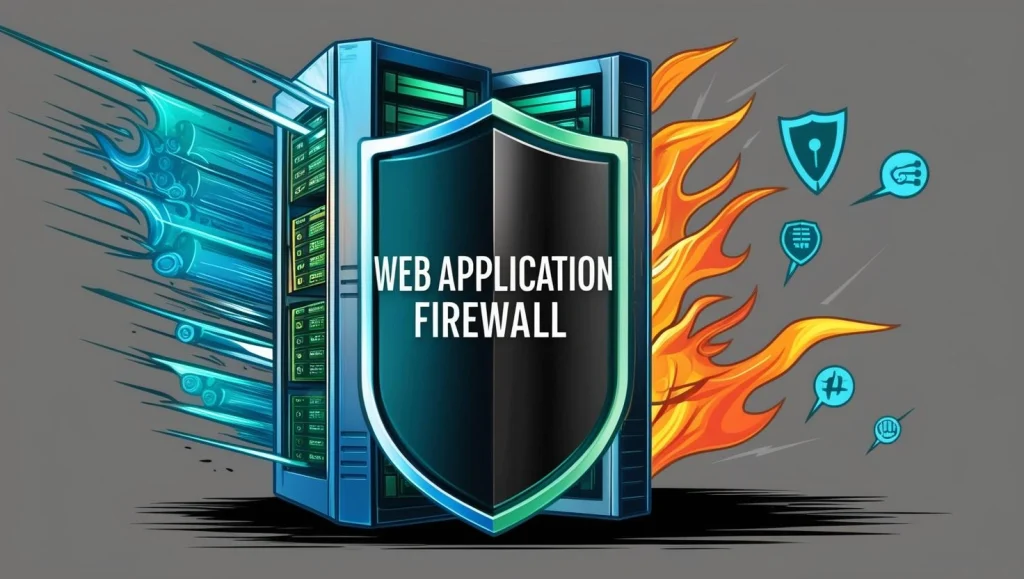
One of the most critical layers of defence for any modern website—especially in 2025—is the Web Application Firewall, or WAF. As cyber threats grow increasingly sophisticated and targeted, deploying a WAF has become a best practice rather than a luxury for businesses in Singapore that rely on their digital presence for daily operations.
A WAF acts as a protective barrier between your website and the internet, analysing all incoming traffic and filtering out potentially harmful requests before they can interact with your site’s core infrastructure. It’s particularly effective at defending against well-known and widespread attack types such as SQL injection, cross-site scripting (XSS), cross-site request forgery (CSRF), and brute-force login attempts—vulnerabilities that many WordPress, WooCommerce, and custom-built websites are exposed to.
In Singapore’s digital economy, where eCommerce, digital services, and online transactions are booming, the threat landscape is evolving just as quickly. Local SMEs, especially those operating in finance, healthcare, education, or tech sectors, are frequent targets of cyber-attacks aimed at exploiting weak security setups. A single vulnerability—such as a poorly coded plugin or outdated theme—can serve as an entry point for hackers. A properly configured WAF mitigates this risk by blocking suspicious activity before it reaches the application layer.
Premium web hosting providers in Singapore (such as SiteGround, Vodien, or Exabytes) often include WAFs in their managed service plans. These integrated firewalls are typically updated in real time to defend against newly discovered threats, leveraging threat intelligence databases and machine learning to adapt to evolving patterns of attack. For businesses that choose to self-manage their hosting or use lower-tier plans, WAF functionality can still be implemented via cloud-based services like Cloudflare or Sucuri, or through dedicated WAF plugins for WordPress.
But deploying a WAF isn’t just about stopping bad traffic—it’s about ensuring business continuity, protecting your brand reputation, and staying compliant with data protection laws. In Singapore, the Personal Data Protection Act (PDPA) mandates that organisations take “reasonable security arrangements” to prevent unauthorised access to personal data. A WAF is one of the clearest and most effective demonstrations of such compliance.
Moreover, from an operational perspective, a WAF helps prevent website slowdowns and outages that can result from bot traffic, denial-of-service attacks, or spam submissions. For businesses running high-traffic eCommerce stores or customer portals, this translates directly to improved user experience, reduced bounce rates, and fewer disruptions in revenue flow.
In an environment where consumers are quick to abandon insecure websites and where regulators are increasingly vigilant about digital safeguards the Web Application Firewall stands as a crucial line of defence. For Singapore-based organisations seeking to build long-term resilience and trust in the digital space, investing in a robust WAF solution is not just advisable it’s indispensable.
3. Regularly Update Software and Plugins
One of the most overlooked yet critically important aspects of website security is routine maintenance—specifically, ensuring that your content management system (CMS), themes, and plugins are always kept up to date. In 2025, cyber attackers are increasingly leveraging automated tools to scan websites for known vulnerabilities, many of which stem from outdated software components. For businesses in Singapore, where digital services are not only widespread but heavily relied upon, failing to perform regular updates can expose your organisation to severe security breaches.
Whether your site is built on WordPress, WooCommerce, Joomla, Magento, or any other popular CMS platform, its underlying codebase is continuously refined by developers to address performance issues, introduce new features, and—most importantly—patch known security vulnerabilities. When updates are released and not applied in a timely manner, your website becomes a soft target for attackers looking to exploit these flaws.
This is especially relevant for Singapore-based SMEs, many of whom use WordPress and WooCommerce to power their online storefronts and customer-facing portals. Themes and plugins—which add aesthetic appeal and extended functionality—are often developed by third parties and may not always follow the same rigorous security protocols. When these components go unpatched or are no longer maintained, they can become ticking time bombs. A single unpatched plugin could allow unauthorised users to gain administrative access, inject malware, steal customer data, or bring down your entire site.
Moreover, in Singapore’s tightly regulated digital landscape, compliance with the Personal Data Protection Act (PDPA) requires organisations to take “reasonable” steps to secure user information. Using outdated software is a direct violation of this principle and can increase your risk of incurring fines from the Personal Data Protection Commission (PDPC) if a data breach occurs as a result of negligence.
In addition to the obvious security concerns, outdated themes and plugins can also result in broken functionality, slow performance, or compatibility issues with newer versions of your CMS—ultimately degrading the user experience. For eCommerce businesses in particular, this could lead to abandoned carts, lost sales, and damaged brand reputation—especially during high-traffic shopping seasons like the Great Singapore Sale (GSS), Chinese New Year, or year-end holiday promotions.
To avoid these risks, implement the following best practices as part of your website maintenance routine:
- Enable automatic updates for minor releases and security patches wherever possible.
- Schedule monthly manual reviews to check for and install updates to all plugins and themes—especially premium ones that may not update automatically.
- Test updates on a staging environment before applying them to your live site, ensuring compatibility and stability.
- Remove unused or deprecated plugins and themes from your installation to reduce your attack surface.
- Subscribe to vulnerability databases and developer newsletters to stay informed about potential threats associated with the plugins and themes you use.
Many premium managed hosting providers in Singapore also offer automatic update services and security monitoring as part of their packages—removing the burden from business owners and reducing the likelihood of security lapses.
Ultimately, staying updated is one of the simplest yet most powerful defences against cyber threats. It doesn’t require a massive financial investment—just consistency and diligence. In an era where the digital experience is tightly linked to consumer trust, keeping your website’s software ecosystem up to date is not just a technical necessity—it’s a strategic obligation for every Singapore business.
4. Enforce Strong Password Policies

Passwords remain one of the most common attack vectors in cybersecurity incidents even in 2025. Despite the increasing adoption of two-factor authentication and biometric security, poor password hygiene continues to be a critical vulnerability for many businesses, especially small and medium enterprises (SMEs) in Singapore. In a digital-first economy where remote work, cloud-based tools, and online transactions are the norm, weak or reused passwords can open the door to devastating breaches.
Singapore’s Personal Data Protection Act (PDPA) mandates that organisations take “reasonable security arrangements” to protect personal data. Implementing strong password policies is one of the most basic and most enforceable ways to meet this obligation. However, many companies fail to go beyond simple password requirements, leaving their systems exposed to brute-force attacks, credential stuffing, and unauthorised access.
A robust password policy should include more than just a minimum character count. Best practices now recommend requiring passwords to include a mix of uppercase and lowercase letters, numbers, and special characters, while disallowing common or easily guessable phrases. For example, “Password123” or “Singap0re2025” might pass basic criteria but remain highly insecure. Moreover, passwords should be changed regularly—ideally every 60 to 90 days especially for admin-level accounts or systems that access sensitive customer data.
To streamline this process and eliminate human error, businesses should consider deploying password management tools. These applications generate and store strong, unique passwords for every account, reducing the temptation to reuse credentials across platforms. Solutions such as 1Password, Bitwarden, or LastPass are widely used by both SMEs and enterprises in Singapore and are available in compliance-ready versions for organisations dealing with sensitive data.
Here’s how you can enforce strong password hygiene within your business environment:
- Implement system-wide password policies through your website’s CMS or employee authentication platform. Enforce minimum complexity requirements and automatic password expiration intervals.
- Mandate the use of password managers across your organisation. Not only do these tools increase security, but they also improve user experience by simplifying logins across various services.
- Educate staff regularly on the dangers of password reuse, phishing schemes, and social engineering. Regular cybersecurity awareness training can significantly reduce the risk of internal negligence.
- Use Two-Factor Authentication (2FA) wherever possible—especially for critical systems like website dashboards, hosting control panels, customer databases, and financial portals.
- Monitor for credential leaks using services like Have I Been Pwned or enterprise-level threat detection systems. This allows your IT team to respond quickly if an employee’s credentials are compromised in an external breach.
In Singapore’s hyperconnected landscape where employees often log in from various locations, and businesses rely on third-party plugins, marketplaces, and CRMs—every single login becomes a potential attack surface. A single weak password can compromise an entire site, particularly if it grants access to admin panels or sensitive customer records.
For eCommerce sites, this becomes even more critical. A hacker gaining access to a WooCommerce admin dashboard, for instance, could reroute payments, steal personal data, or deface the site—resulting in revenue loss and reputational damage. And in sectors such as education, fintech, or healthcare, the implications can be even more severe due to data sensitivity.
Ultimately, the cost of enforcing a strong password policy and adopting secure credential management tools is negligible compared to the financial and reputational damage of a breach. In 2025, with cyber threats growing more sophisticated by the day, this small step can make a huge difference in protecting your digital assets and maintaining customer trust.
Don’t let something as simple as a password be your business’s weakest link.
5. Enable Multi-Factor Authentication (MFA)
As cyber threats grow in complexity and frequency, relying solely on usernames and passwords to protect access to your website and its backend systems is no longer sufficient. In 2025, Two-Factor Authentication (2FA) is not just a best practice—it is an essential layer of security that can dramatically reduce the risk of unauthorised access.
2FA works by requiring users to provide two or more pieces of evidence (factors) to verify their identity before granting access. Typically, this involves:
- Something you know – e.g., a password or PIN
- Something you have – e.g., a mobile phone with an authenticator app or an SMS code
- Something you are – e.g., biometric verification like a fingerprint or facial recognition
By adding a second factor, 2FA effectively mitigates the risk posed by stolen or guessed passwords—still one of the most common causes of data breaches worldwide.
Why 2FA Matters for Singapore Businesses
For Singaporean businesses—especially those operating eCommerce stores, managing customer portals, or handling sensitive client information—2FA is crucial. The Personal Data Protection Commission (PDPC) increasingly expects companies to demonstrate that “reasonable security arrangements” are in place. Failure to implement basic protections like 2FA could be seen as negligence if a breach occurs, potentially exposing businesses to penalties under the Personal Data Protection Act (PDPA).
In Singapore’s highly connected economy, cybercriminals are targeting both large enterprises and SMEs with phishing, credential stuffing, and brute-force login attacks. Even a temporary breach of a WordPress admin account or a WooCommerce dashboard can result in leaked data, altered product listings, disrupted payments, or stolen customer information.
Where to Enable 2FA
To maximise protection, 2FA should be enabled on all critical access points, including:
- CMS backends (e.g., WordPress admin area)
- eCommerce platforms like WooCommerce, Shopify, or Magento
- Web hosting accounts (e.g., cPanel, Plesk, or hosting provider dashboards)
- FTP and SSH accounts used for uploading and editing website files
- CRM and marketing platforms that hold customer databases
- Email and cloud storage systems linked to your domain or website
Common 2FA Methods
There are several ways to implement 2FA, each offering varying levels of convenience and security:
- Authenticator Apps – such as Google Authenticator, Authy, or Microsoft Authenticator, which generate time-based codes
- SMS Codes – a common but less secure method due to SIM swap risks
- Email Verification Links – useful for non-technical users, but slower
- Hardware Security Keys – like YubiKey, providing the highest level of protection
- Biometrics – increasingly used on mobile admin apps for CMS or payment gateways
How to Get Started with 2FA on WordPress
For WordPress sites, enabling 2FA is straightforward with plugins such as:
- Wordfence Login Security
- Two Factor Authentication by WP White Security
- miniOrange’s 2FA plugin
These tools allow you to configure 2FA for different user roles—for example, requiring 2FA for administrators and editors while making it optional for subscribers or customers.
Don’t Wait for a Breach to Take Action
Many businesses in Singapore still delay implementing 2FA because they perceive it as inconvenient or fear it will frustrate users. But consider this: a few extra seconds during login is a small price to pay compared to the cost of dealing with a breach—especially one that could have been prevented by an additional verification step.
Whether you’re a small retailer in Bugis or a digital consultancy in Tanjong Pagar, enabling 2FA is one of the most effective, low-cost actions you can take to protect your website, customer data, and operational integrity.
In a digital economy where cybercrime is escalating and regulatory scrutiny is tightening, 2FA should be viewed as a fundamental component of any serious website security strategy—not an optional add-on.
6. Conduct Regular Security Audits
Perform periodic security assessments to identify and address vulnerabilities. This proactive approach helps in maintaining a strong security posture.
7. Backup Data Frequently
Regularly back up your website data to secure, off-site locations. This ensures that you can quickly restore your site in the event of data loss or corruption.
8. Monitor Website Activity
Use monitoring tools to track website activity, identifying unusual patterns that may indicate a security breach. Early detection is key to mitigating damage.
9. Educate Employees on Cybersecurity Best Practices
Train your staff to recognise phishing attempts and other common cyber threats. Human error remains a significant factor in security breaches.

10. Develop an incident Response Plan
Prepare a comprehensive plan outlining steps to take in the event of a cyber incident. This should include communication strategies, roles and responsibilities, and recovery procedures
11. Leverage Singapore’s Cybersecurity Resources
Singapore’s Cyber Security Agency (CSA) provides resources such as the Cyber Essentials certification, guiding businesses in implementing fundamental cybersecurity measures. Additionally, the Personal Data Protection Commission (PDPC) offers the Data Protection Essentials (DPE) programme, assisting SMEs in enhancing their data protection practices.
Engaging with these programmes not only strengthens your cybersecurity framework but also demonstrates a commitment to protecting customer data, fostering trust, and ensuring compliance with local regulations.
Conclusion
In 2025, as cyber threats become increasingly sophisticated, Singaporean businesses must prioritise website security. By following this comprehensive checklist and leveraging local resources, you can safeguard your digital assets, maintain customer trust, and ensure compliance with regulatory standards. Proactive cybersecurity measures are not just a technical necessity but a strategic business imperative.